Through photography and all traditional art media and styles, of all skill levels, member artists display art seen in a way most humans never naturally will - without color!
We accept anyone who requests to be in the group. Member requests are moderated solely so that we can draw everyone's attention to these rules. Failure to follow the submission rules may result in declined submissions - and no one likes to have a submission declined.
Submission Criteria
Submissions are moderated, so there may be delays of a day or two from time to time.
How to Make Sure Your Work is Without Color
If your intention is to post black and white art, this is something you should be doing anyway. It doesn't require any special skills or software or equipment.
How To Submit
Once you are a member, there are at least FOUR places where you should be able to add deviations to the group. On the group's main page, there may be a header bar with different activity options (unless you have deliberately hidden it), where you should see the option of submitting/contributing art and suggesting a favourite. In addition, if you click on your username, you should get a dropdown menu where you can select 'Contribute Deviation'. These are shown on the image below. When you click either of these, it will take you to the gallery homepage and the pop-up screen used for submitting (see the last image). I should add that I've used a different group to show this because as I'm the founder, my menu choices are different!

I will add that these two options don't work for me on several group pages, so I tend to always use this third option. Simply click on the 'Gallery' icon (this can be over on the left or at the top of a page - depending on the group's page layout). Over on the top right side, you'll see a 'Contribute to this Gallery' button. (See image below)
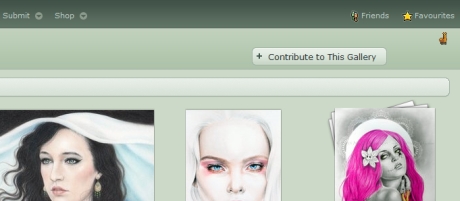
The first time you click, a small dropdown menu will appear giving you the choice to submit a new deviation or an existing deviation. I'm going to asume you've already got the deviation in your own gallery, so once you click that option, you'll get the submit pop-up screen. At the top will be the wording 'Submitting to' and then there's a box saying 'Featured' with an arrow after it. Click the arrow, and choose the gallery you want to submit to! (see image below)
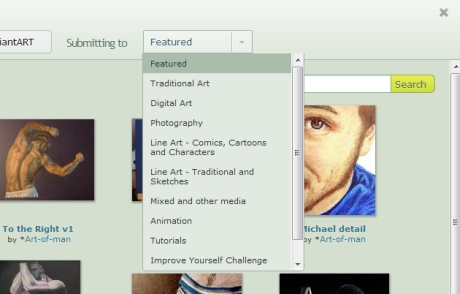
The fourth location is on the deviation itself. To the right of the comments you should see a section titled "Found in these Groups", with a button for submitting to a group. That will bring up a pop-up window, where you type in the group's name. Once you have submitted via that tool, the group's name will always be visible for you to choose from without typing. Again, there's a dropdown menu for you to choose which gallery to submit to.
Other than Animation and Tutorials, you CANNOT submit to the main folders, you need to submit to the monthly folder within the main folders.
How to choose the correct gallery
There appears to be some confusion between the Traditional and Line Art galleries when submitting work, but there's an easy way to decide which is the correct one for your work.
Traditional - As mentioned above, traditional work uses Pencils, Graphite, Charcoal, Watercolour, Acrylic, Oil, Pastels etc and involves both solid and blended/shaded tones. There is always an element of grey in addition to black and white. If your piece only has black and white in it, then it belongs in one of the Line Art folders.
Line Art - Line art has no blended or shaded tones of grey. It is only made up of black and white. It's origin is from the days before printing processes allowed for tones, and illustrations had to be done using lines and hatching or stippling to give an impression of shadows and tones. Simple info can be found here en.wikipedia.org/wiki/Line_art
We have split Line Art into two categories, one for Non-traditional images such as Anime, Manga, Fantasy characters, comic strips, superheroes etc, and one for Traditional pieces.
The other galleries are more self-explanatory.
